I did it. After five months of heavy learning, I’m graduating from the Flatiron School. Last week I passed the review of my final project, and after a lengthy assessment, I’ve proven my knowledge of Flatiron’s curriculum to the powers that be.
I’m going to miss hanging out on Zoom with my fellow cohort members, but already some of us are trying to meet and lean on each other as assets even though we’re finished.
If you asked me a couple weeks ago what I was going to write about in my final blog post, my brain would have been churning out all kinds of wisdom nuggets, but as I sit here, and now that it’s all said and done I’m finding myself drawing a blank.
I guess I’m just happy it’s over. I feel a sense of calm. I feel relaxed. I know I’m ready for whatever comes next. The looming task of finding a job, although at the forefront of my mind, is not filling me with panic the way I thought it might. Truth be told, anyone looking for a job during a pandemic and economic depression would be deluded if they didn’t experience some sense of terror, even if minimally. I guess that’s still there, but I don’t feel bothered by it.
More than anything, I feel equipped to be able to pivot and learn what the task at hand requires quickly after these five months. If I can learn this much in five months, the next several months of personal development while I search for a job is going to be huge.
I can’t wait for whatever this next chapter brings….






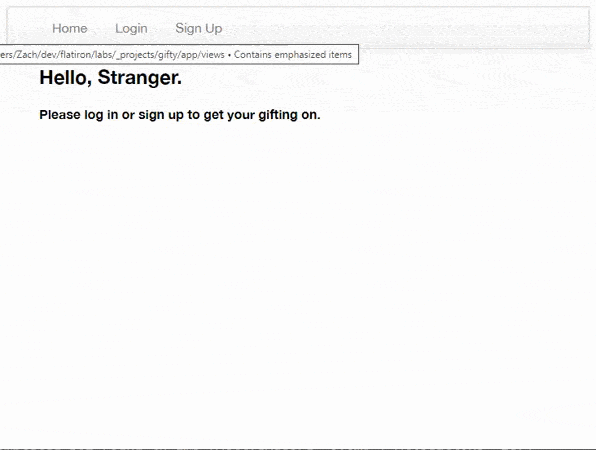










![ get "/" do@stories = Story.all@sorted_stories = @stories.order(id: :desc)@random_stories = @stories[0..-2].sample(10) erb :welcomeend](https://images.squarespace-cdn.com/content/v1/57b31ec403596e58a6b1bc62/1600361467602-KC6CP5EG4JBSO7FAGBNW/screen-9-17-2020-08.png)

